Results for {phrase} ({results_count} of {results_count_total})
Displaying {results_count} results of {results_count_total}
Menu
CocoSign is a safe place to generate legally binding agreements and allows parties to sign any document online.
Moreover, it also sends accurate updates to all the concerned parties, notifying them about the newly made changes across multiple documents.
The platform includes a drag-and-drop feature that allows users to upload documents easily and highlight important sections in real-time to be viewed at first sight.
CocoSign also complies with security standards like GDPR, HIPAA, PCI DSS, and more, ensuring enhanced confidentiality levels and personalization.
In addition to their generous free plan, CocoSign also offers a 14-day free trial for all their paid plans (starting at $8 a month). No credit card required.
Mr. Free Tools is your ultimate guide to a free digital world. Follow us on social media to get updates on new free tools and other cool and useful content.
All the services and activities on this website are completely free and open to guests: no subscription, email address, or any other personal details needed.

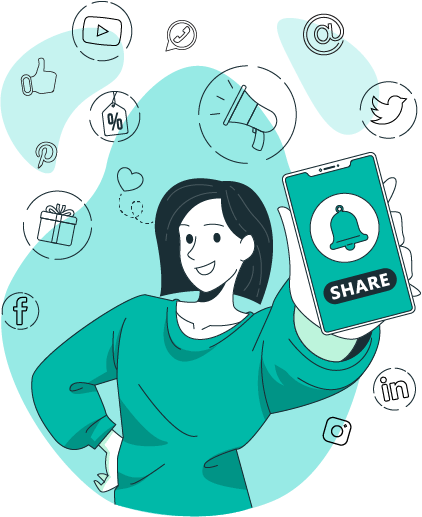
Mr. Free Tools is a free & open project developed to help people reach their full potential and create more equal opportunities by highlighting free solutions. Support the cause and share an amazing resource with your followers!