Results for {phrase} ({results_count} of {results_count_total})
Displaying {results_count} results of {results_count_total}
Menu
OfficeSuite Slides allow you to easily insert videos, shapes, or pictures from your camera or the web.
You can set up animations and transitions to underline important points. Use the special Presenter mode to deliver with confidence.
OfficeSuite allows you to convert your presentation to a PDF in a few easy steps and upload it to your free MobiDrive storage to have it everywhere.
Mr. Free Tools is your ultimate guide to a free digital world. Follow us on social media to get updates on new free tools and other cool and useful content.
All the services and activities on this website are completely free and open to guests: no subscription, email address, or any other personal details needed.

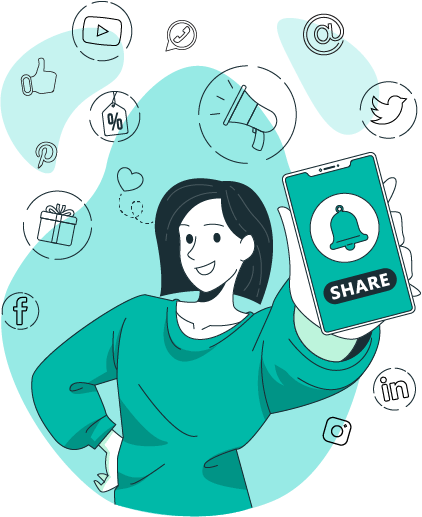
Mr. Free Tools is a free & open project developed to help people reach their full potential and create more equal opportunities by highlighting free solutions. Support the cause and share an amazing resource with your followers!